How Gmail Can Help You Manage Collaborative Work Projects
Effective project management requires seamless communication and collaboration tools. Gmail, with its robust features and integrations, provides the perfect platform for managing work projects efficiently. Whether you're coordinating with a remote team or working on a complex project, Gmail simplifies communication and enhances productivity.
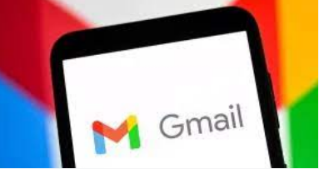
Ways Gmail Supports Collaborative Work Projects
Here are some key ways Gmail helps streamline team collaboration and project management.
1. Centralized Communication Hub
Gmail acts as a central hub for all project-related communication, keeping your team aligned. By creating labels for specific projects, you can easily organize and access relevant emails. Filters can further streamline the process by automatically sorting emails into designated folders, ensuring no critical updates are missed.
2. Seamless File Sharing with Google Drive
Gmail’s integration with Google Drive makes it easy to share large files, such as presentations, reports, or design drafts. With just a click, you can attach files stored on Drive or grant access to team members. This eliminates the hassle of size limits and ensures everyone has access to the latest versions of shared files.
3. Scheduling Meetings with Google Calendar
Project timelines often require regular check-ins and discussions. Gmail’s integration with Google Calendar allows you to schedule meetings directly from your inbox. You can propose meeting times, send invites, and track responses without switching between apps, keeping the team on track and projects progressing smoothly.
4. Collaborative Editing with Google Docs
For teams working on shared documents, Gmail pairs seamlessly with Google Docs to enable real-time collaboration. Simply attach a Google Doc link to your email, and team members can edit or comment directly on the document. This feature is especially useful for brainstorming sessions, proposal drafts, and progress reports.
5. Priority Inbox for Task Focus
Gmail’s Priority Inbox feature ensures that you focus on the most important project-related emails first. By categorizing emails into Important, Starred, and Everything Else, Gmail helps you prioritize tasks effectively. This prevents crucial updates from being buried under less relevant messages.
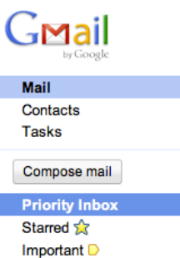
6. Canned Responses for Repeated Tasks
Project managers often send recurring emails, such as task reminders or status update requests. Gmail’s Templates feature (formerly known as Canned Responses) allows you to save and reuse pre-written emails. This saves time and ensures consistency in communication across the team.
7. Tracking Updates with Search and Filters
Gmail’s advanced search operators and filters help you track project updates efficiently. Use commands like subject:Project X or label:Urgent to quickly locate relevant emails. This feature ensures you stay organized and can retrieve important information whenever needed.
8. Manage Collaborative Work Across Devices
Gmail’s compatibility across devices ensures seamless access to emails and project updates, whether you’re in the office or on the go. For those using Huawei phones, you may ask, "can i use gmail on huawei?" Sure, Gmail is fully functional on Huawei devices through Huawei AppGallery and Gbox, making it easy to stay connected and productive anywhere.
9. Enhanced Security for Confidential Projects
When managing sensitive or confidential projects, Gmail’s security features, such as two-factor authentication and encryption, ensure your data remains protected. You can also use Confidential Mode to set expiration dates for emails or restrict forwarding, adding an extra layer of security to your project communications.
10. Automate Notifications and Follow-Ups
Keep your team on track by automating notifications and follow-ups using Gmail integrations with tools like Slack or Asana. These integrations allow you to convert emails into actionable tasks or send automated reminders, ensuring smooth project execution and accountability.
Conclusion
Gmail’s powerful tools and seamless integrations make it an essential platform for managing collaborative work projects. Even for those who want to use Gmail on Huawei devices, Gmail integrates effortlessly with Huawei devices, ensuring constant connectivity and productivity. Embrace Gmail’s features to improve collaboration, save time, and drive successful project outcomes.
